在构建现代 Web 应用时,状态管理是一个至关重要的环节。SvelteKit 作为一个强大的全栈框架,提供了多种灵活且高效的状态管理方案。
一、组件内状态管理
在 Svelte 组件中,最简单的状态管理方式是使用本地变量。例如:
<script>
let count = 0;
function increment() {
count++;
}
</script>
<button on:click={increment}>Increment</button>
<p>{count}</p>这里的 count 变量就是组件内的状态,通过 increment 函数可以对其进行修改,并且视图会自动响应状态的变化。
二、父子组件间状态传递
对于父子组件间的状态管理,Svelte 使用 props 和事件机制。父组件可以通过 props 向子组件传递数据,子组件可以通过事件向父组件传递状态变化。
父传子
父组件:
<script>
import ChildComponent from './ChildComponent.svelte';
let message = 'Hello from parent';
</script>
<ChildComponent message={message} />子组件:
<script>
export let message;
</script>
<p>{message}</p>子传父
子组件:
<script>
import { createEventDispatcher } from'svelte';
const dispatch = createEventDispatcher();
function sendDataToParent() {
const data = 'New data from child';
dispatch('childData', { data });
}
</script>
<button on:click={sendDataToParent}>Send Data</button>父组件:
<script>
import ChildComponent from './ChildComponent.svelte';
function handleChildData(event) {
console.log(event.detail.data);
}
</script>
<ChildComponent on:childData={handleChildData} />三、跨组件状态管理
当涉及到多个不相关组件之间的状态共享时,需要更高级的状态管理方案。
1. 存储(Stores)
Svelte 提供了 writable、readable 和 derived 等函数来创建不同类型的存储。以 writable 为例:
import { writable } from'svelte/store';
const countStore = writable(0);
countStore.subscribe((value) => {
console.log('Count changed:', value);
});
countStore.set(5);
countStore.update((n) => n + 1);在组件中使用存储:
<script>
import { countStore } from './stores.js';
import { subscribe } from'svelte/store';
let count;
const unsubscribe = subscribe(countStore, (value) => {
count = value;
});
function increment() {
countStore.update((n) => n + 1);
}
$: onDestroy(() => {
unsubscribe();
});
</script>
<button on:click={increment}>Increment</button>
<p>{count}</p>这里使用 subscribe 订阅存储的变化,并在组件销毁时取消订阅。
2. 全局状态管理库
除了 Svelte 自带的存储机制,也可以使用外部库如 Pinia 或 Redux 的 Svelte 适配版本来进行更复杂的状态管理。这些库提供了诸如状态持久化、中间件支持等高级功能,适合大型应用的开发。
SvelteKit 提供了丰富多样的状态管理方式,开发者可以根据应用的规模和复杂度灵活选择,从而实现高效、可维护的应用状态管理。
本文链接:https://blog.runxinyun.com/post/1002.html 转载需授权!
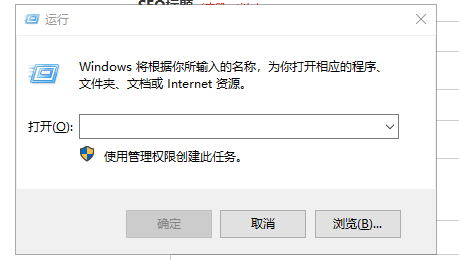

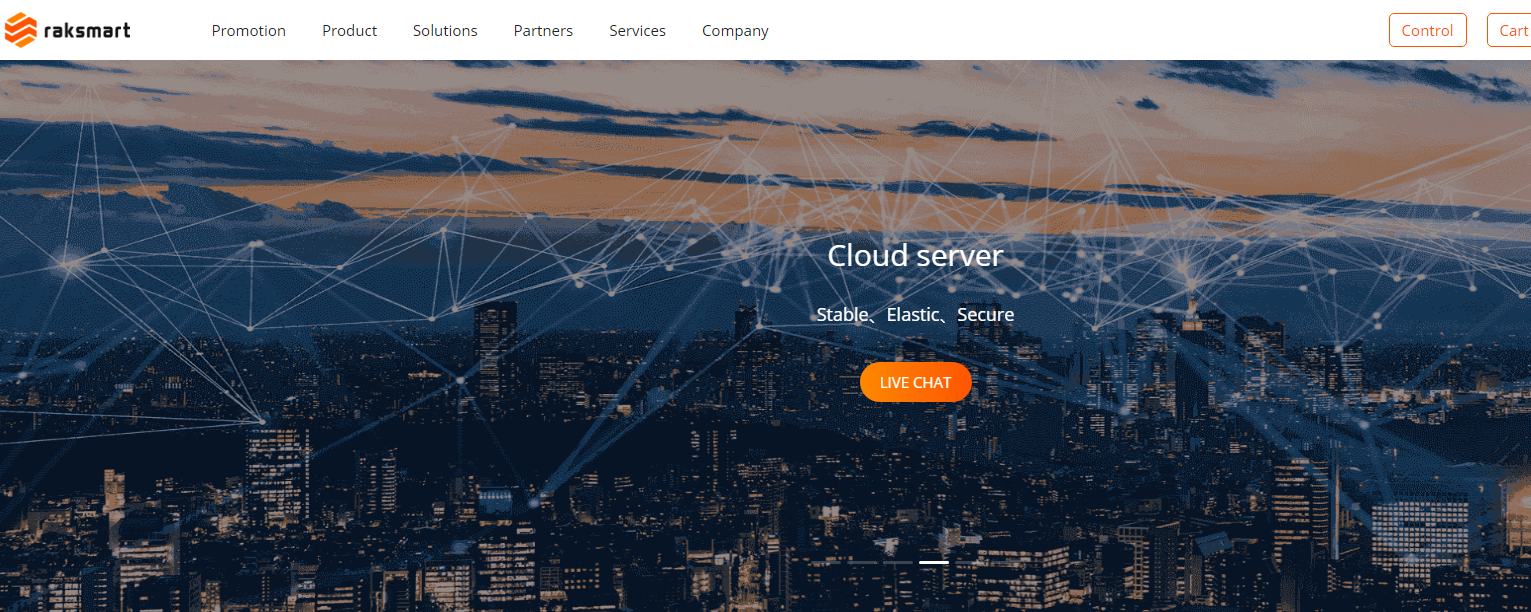

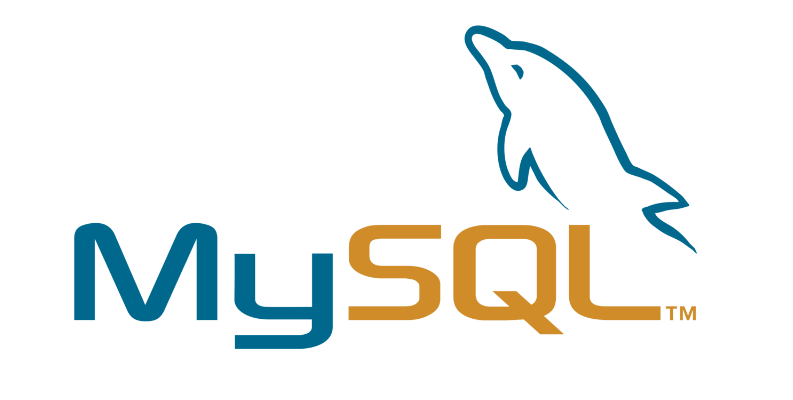

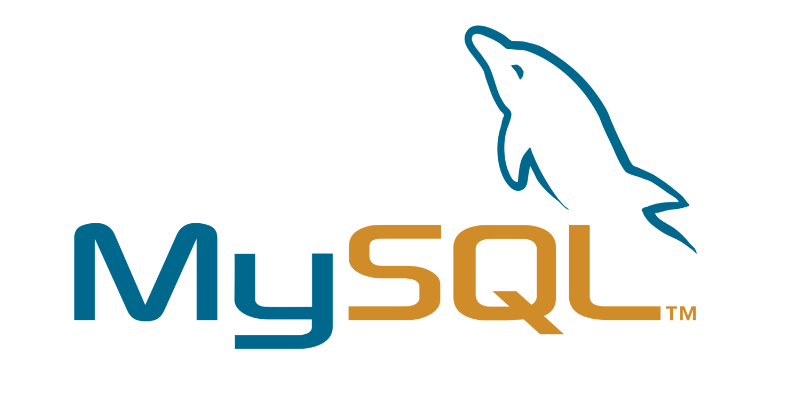


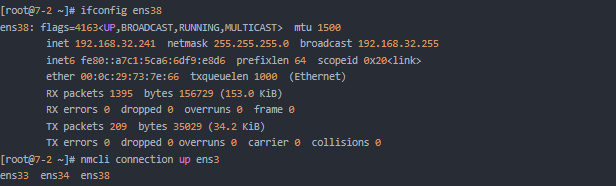
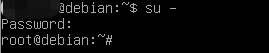

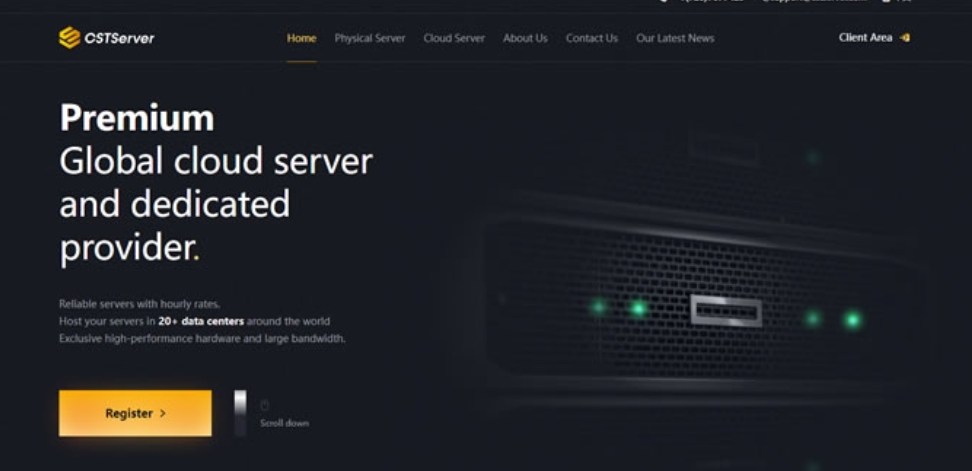




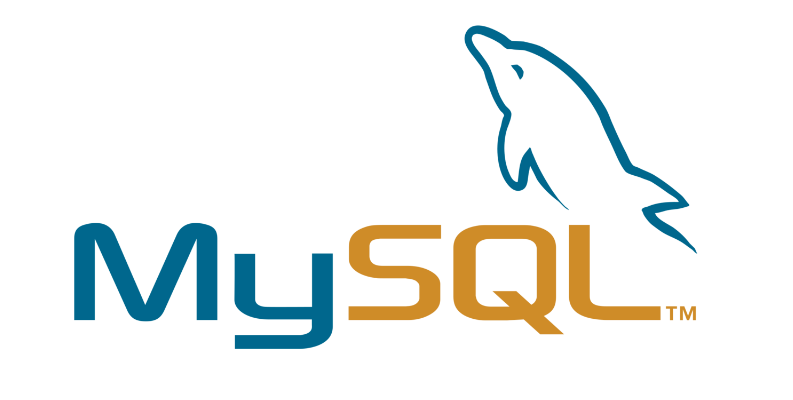


留言0