如果出现如下报错,就应该升级cmake了!
CMake Error at CMakeLists.txt:1 (cmake_minimum_required):
CMake 3.1 or higher is required. You are running version 2.8.12.2
-- Configuring incomplete, errors occurred!
官网
可以下载各个版本的cmake: https://cmake.org/files/
升级
1.下载cmake,这里选择cmake-3.12.4,当然可以选择更新的版本:
进入https://cmake.org/files/v3.12/
选择cmake-3.12.4.tar.gz
2.解压后进入文件夹进行编译编译
./bootstrap make sudo make install
cmake --version
hash -r
问题3
-- Could NOT find OpenSSL, try to set the path to OpenSSL root folder in the system variable OPENSSL_ROOT_DIR (missing: OPENSSL_CRYPTO_LIBRARY OPENSSL_INCLUDE_DIR)
sudo yum install openssl-devel
本文链接:https://blog.runxinyun.com/post/139.html 转载需授权!

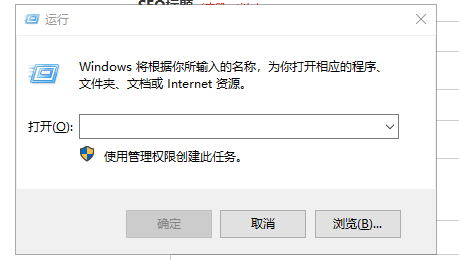

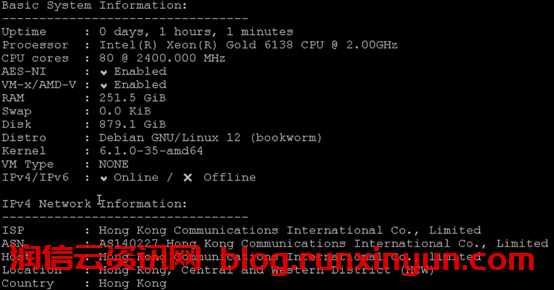

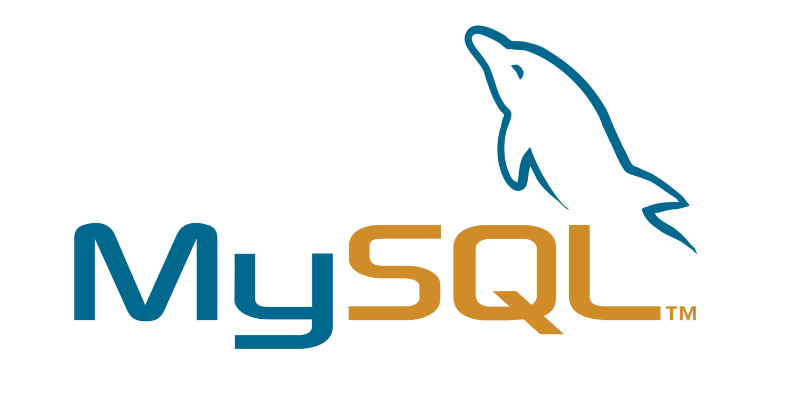
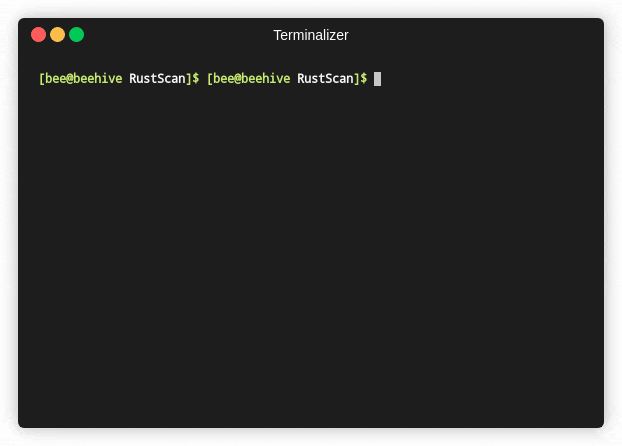
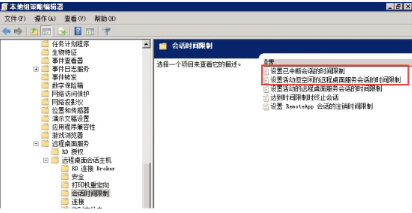


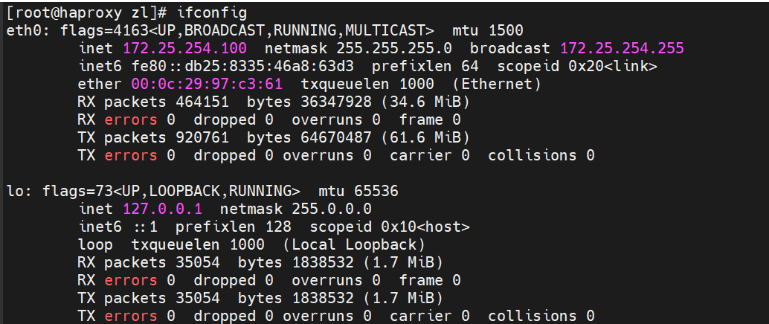

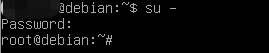

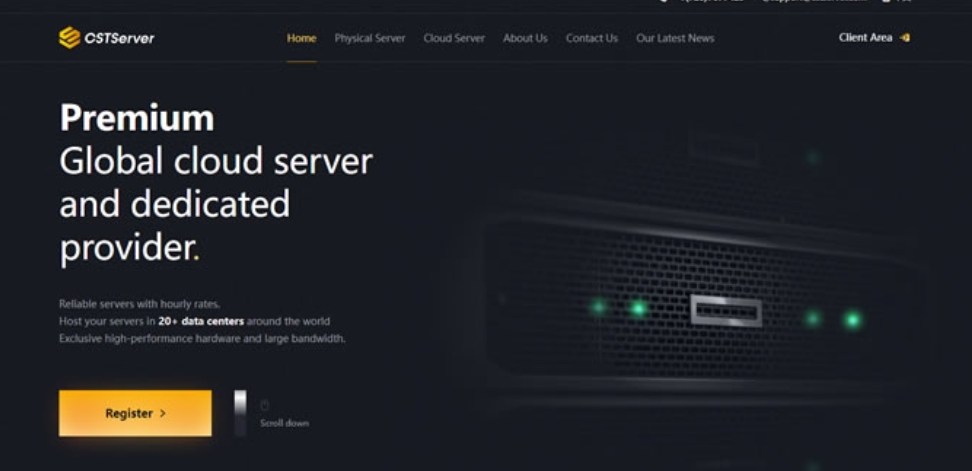



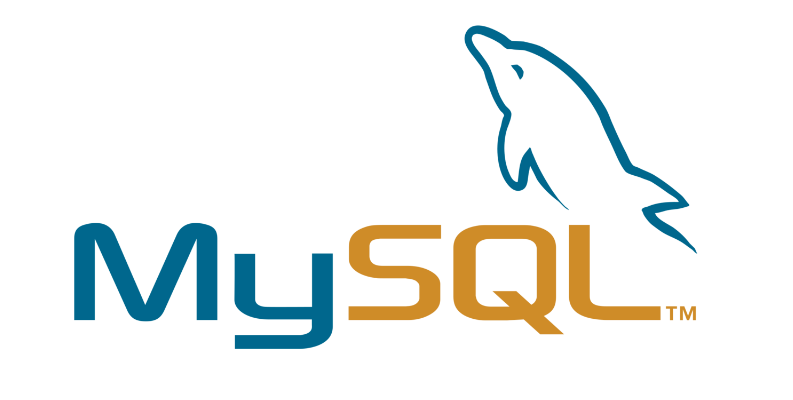


留言0