ubuntu 20.04如何修改DNS
禁用 systemd-resolved
sudo systemctl disable --now systemd-resolved
删除 /etc/resolv.conf 的符号链接(该文件由 systemd-resolved 管理)
sudo rm /etc/resolv.conf
创建新的 /etc/resolv.conf 文件 并添加你想要的DNS设置:
sudo vi /etc/resolv.conf
添加以下内容(根据需要替换为你自己的DNS服务器):
nameserver 8.8.8.8 nameserver 114.114.114.114
将 /etc/resolv.conf 设置为不可修改,防止其他进程再次更改它:
sudo chattr +i /etc/resolv.conf
本文链接:https://blog.runxinyun.com/post/215.html 转载需授权!
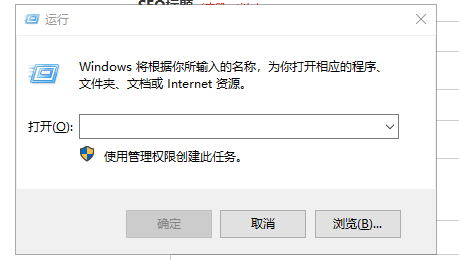






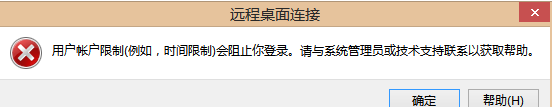
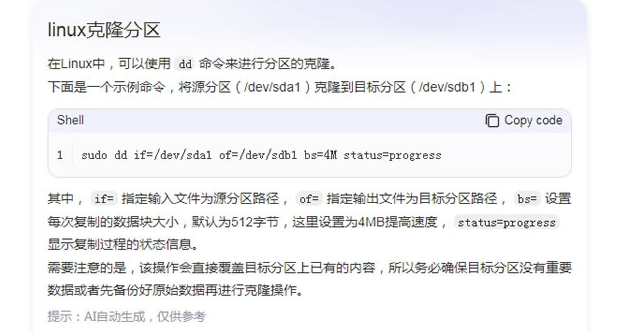


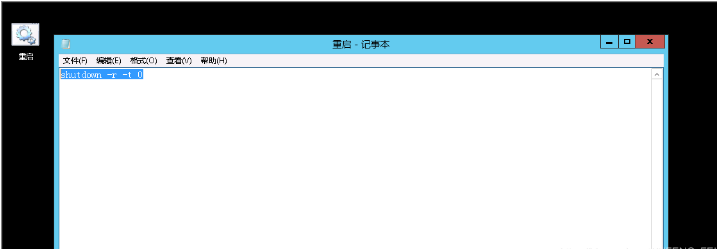


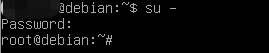

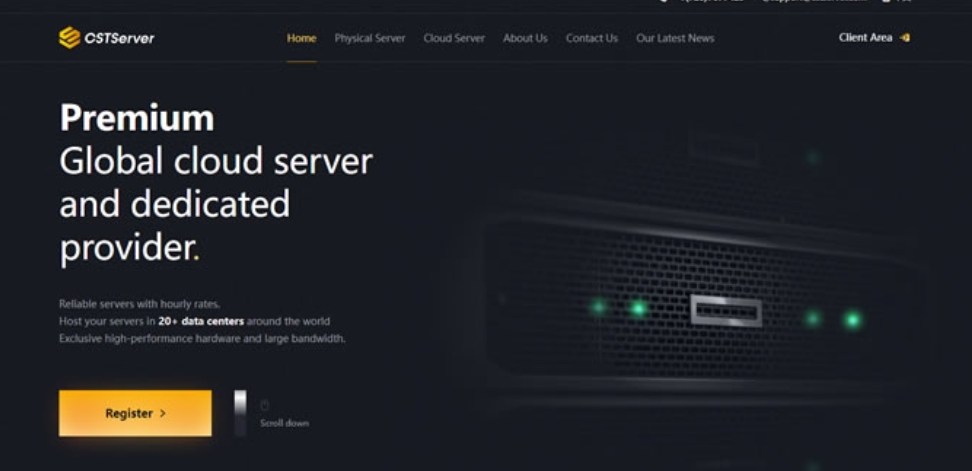



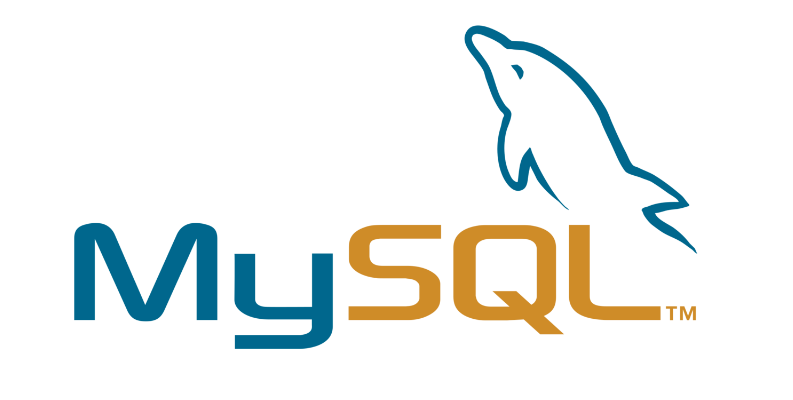


留言0