pingFang SC", "Microsoft YaHei", SimHei, Arial, SimSun; font-size: 20px; --el-button-hover-bg-color: #6d5ffd; --el-button-hover-border-color: #6d5ffd; --el-button-active-bg-color: #6d5ffd; --el-button-active-border-color: #6d5ffd; line-height: 30px; overflow-wrap: break-word; font-variant-ligatures: no-common-ligatures; text-wrap-mode: wrap; background-color: rgb(255, 255, 255);">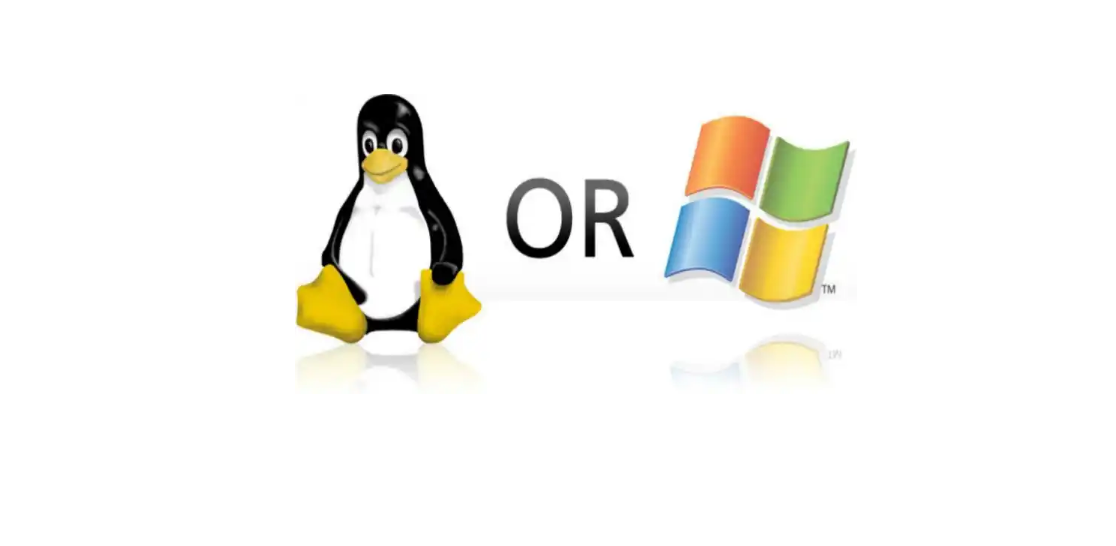
1.Windows配置公钥到服务器上
如果你在本地使用的是 Windows ,要将本地生成的 SSH 公钥复制到远程服务器上,可以按照以下步骤进行操作:
1.1.生成SSH密钥对(如果尚未生成):
ssh-keygen -t rsa -b 4096 -C "your_email@example.com"
1.2.复制公钥到远程服务器:
1.3.手动复制公钥到远程服务器:
mkdir -p ~/.ssh chmod 700 ~/.ssh
在远程服务器上打开 authorized_keys 文件,并将本地公钥的内容粘贴到文件的末尾。你可以使用 nano 或者 vim 等编辑器来进行编辑:
nano ~/.ssh/authorized_keys vim ~/.ssh/authorized_keys
设置 authorized_keys 文件的权限:
chmod 600 ~/.ssh/authorized_keys
1.4.测试SSH连接:
ssh username@server_ip
如果成功连接到服务器而不需要输入密码,则说明公钥复制成功。
通过这些步骤,你应该能够在 Windows上将本地生成的 SSH 公钥复制到远程服务器,并使用 SSH 密钥进行无密码登录。
2.Linux配置公钥到服务器上
2.1生成SSH密钥对(如果还没有的话)
ssh-keygen -t rsa -b 4096 -C "your_email@example.com"
2.2.将公钥复制到远程服务器:
1. 你可以使用 ssh-copy-id 命令将公钥复制到远程服务器。
ssh-copy-id username@server_ip
2. 手动复制公钥(如果没有 ssh-copy-id)
2.用SSH登录到远程服务器:输入密码登录。
ssh username@server_ip
4.编辑或创建 authorized_keys 文件,并将公钥追加到文件中:
echo "your_public_key_content" >> ~/.ssh/authorized_keys chmod 600 ~/.ssh/authorized_keys
3.测试连接:
ssh username@server_ip
4.可能出现警告
主机密钥已更改:远程服务器的 SSH 密钥可能已经更新或更改。
中间人攻击:可能有恶意第三方在你与服务器之间进行监听。
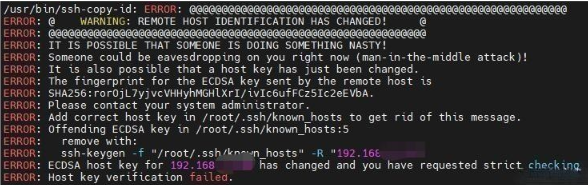
@@@@@@@@@@@@@@@@@@@@@@@@@@@@@@@@@@@@@@@@@@@@@@@@@@@@@@@@@@@ @ WARNING: REMOTE HOST IDENTIFICATION HAS CHANGED! @ @@@@@@@@@@@@@@@@@@@@@@@@@@@@@@@@@@@@@@@@@@@@@@@@@@@@@@@@@@@ IT IS POSSIBLE THAT SOMEONE IS DOING SOMETHING NASTY! Someone could be eavesdropping on you right now (man-in-the-middle attack)! It is also possible that a host key has just been changed. The fingerprint for the ECDSA key sent by the remote host is SHA256:rorOjL7yjvcVHHyhMGHlXrI/ivIc6ufFCz5Ic2eEVbA. Please contact your system administrator. Add correct host key in /root/.ssh/known_hosts to get rid of this message. Offending ECDSA key in /root/.ssh/known_hosts:5 remove with: ssh-keygen -f "/root/.ssh/known_hosts" -R "192.168.1.1" Host key for 192.168.1.1 has changed and you have requested strict checking. Host key verification failed.
本文链接:https://blog.runxinyun.com/post/228.html 转载需授权!
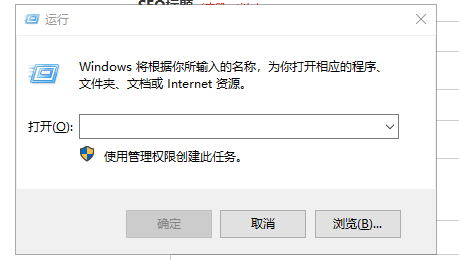

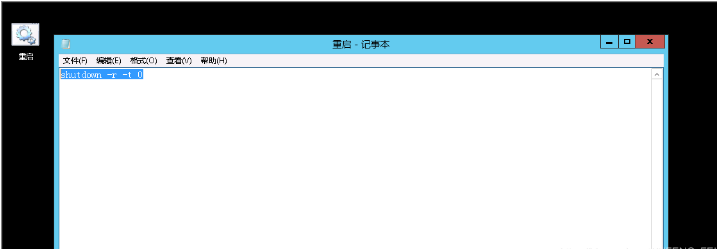
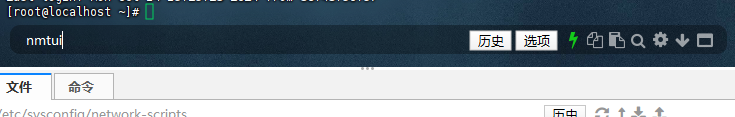

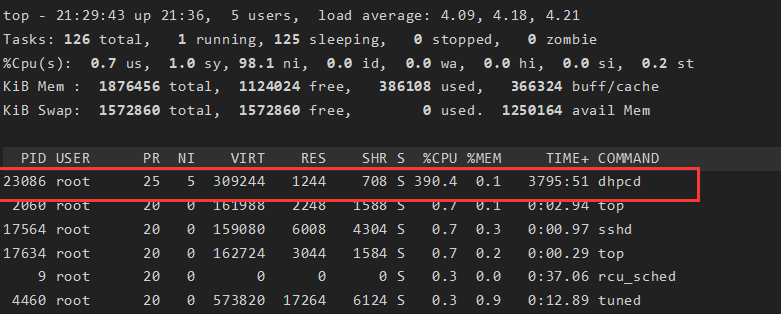




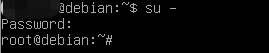

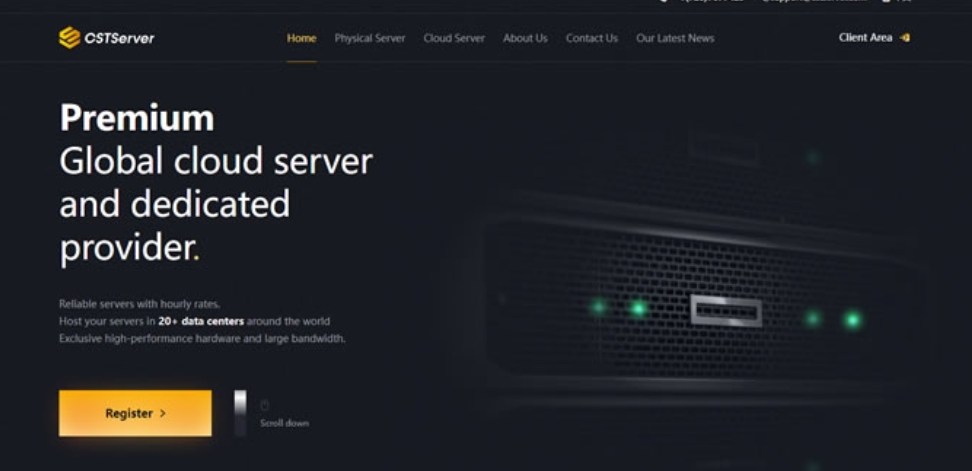




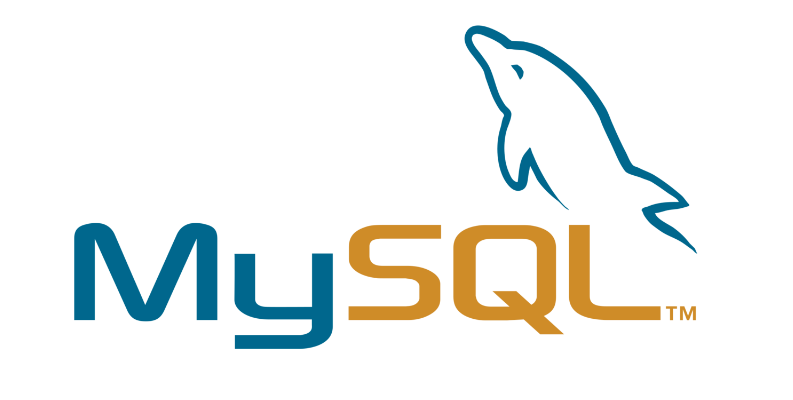


留言0