一、安装Anaconda

下载安装包
wget https://repo.anaconda.com/archive/Anaconda3-2024.06-1-Linux-x86_64.sh
chmod +x Anaconda3-2024.06-1-Linux-x86_64.sh
bash Anaconda3-2024.06-1-Linux-x86_64.sh
Do you accept the license terms? [yes|no] [no] >>> yes
Anaconda3 will now be installed into this location: /home/yourusername/anaconda3 - Press ENTER to confirm the location - Press CTRL-C to abort the installation - Or specify a different location below [/home/yourusername/anaconda3] >>>
[/home/yourusername/anaconda3] >>> /path/to/your/custom/anaconda3
Do you wish the installer to initialize Anaconda3 by running conda init? [yes|no] [no] >>> yes
激活配置文件
source ~/.bashrc
conda --version
conda 23.3.1
二、创建和管理conda环境
1.创建环境 conda create --name myenv conda create --name myenv python=3.9 2.激活环境 conda activate myenv 3.安装包 conda install numpy conda install numpy pandas matplotlib //安装多个包 conda install numpy=1.19.2 //安装特定版本的包 4.列出环境 conda env list conda info --envs 5.切换环境 conda activate otherenv 6.停用环境 conda deactivate 7.删除环境 conda remove --name myenv --all 8. 导出和导入环境 conda env export > environment.yml //导出环境 conda env create -f environment.yml //导入环境 9. 复制环境 conda create --name newenv --clone myenv
三、配置Conda镜像源
1. 添加清华大学的镜像源
1.1 添加基本仓库
conda config --add channels https://mirrors.tuna.tsinghua.edu.cn/anaconda/pkgs/main/ conda config --add channels https://mirrors.tuna.tsinghua.edu.cn/anaconda/pkgs/free/
1.2 添加conda-forge仓库
conda config --add channels https://mirrors.tuna.tsinghua.edu.cn/anaconda/cloud/conda-forge/
2. 设置显示频道地址
conda config --set show_channel_urls yes
3. 更新 .condarc 文件
cat ~/.condarc
channels: - https://mirrors.tuna.tsinghua.edu.cn/anaconda/cloud/conda-forge/ - https://mirrors.tuna.tsinghua.edu.cn/anaconda/pkgs/main/ - https://mirrors.tuna.tsinghua.edu.cn/anaconda/pkgs/free/ - defaults show_channel_urls: true
4. 测试镜像源配置
conda install numpy
5. 切换回官方镜像源
conda config --remove-key channels
conda config --add channels defaults
四、配置pip镜像源
pip config set global.index-url https://pypi.tuna.tsinghua.edu.cn/simple
pip config list
如果成功设置,您应该能够在输出结果中看到以下一行:
global.index-url = https://pypi.tuna.tsinghua.edu.cn/simple
pip install requests
本文链接:https://blog.runxinyun.com/post/239.html 转载需授权!
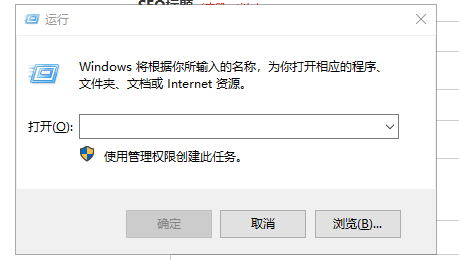

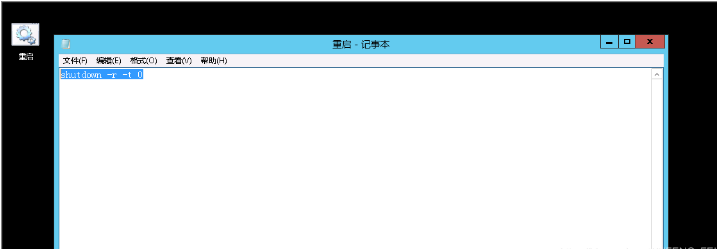
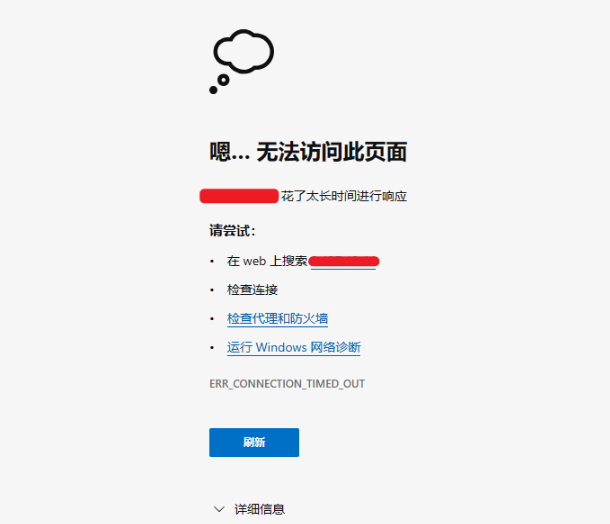

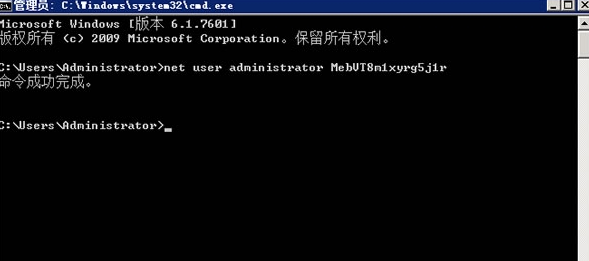




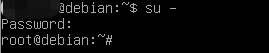

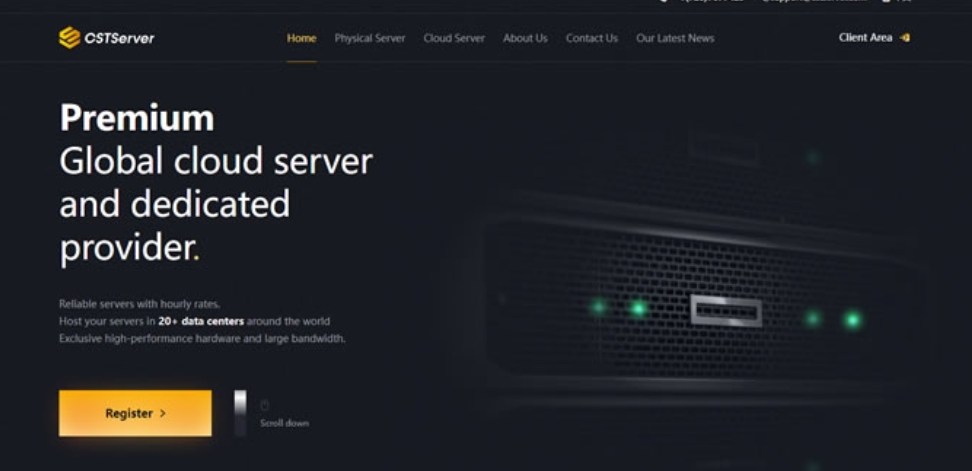




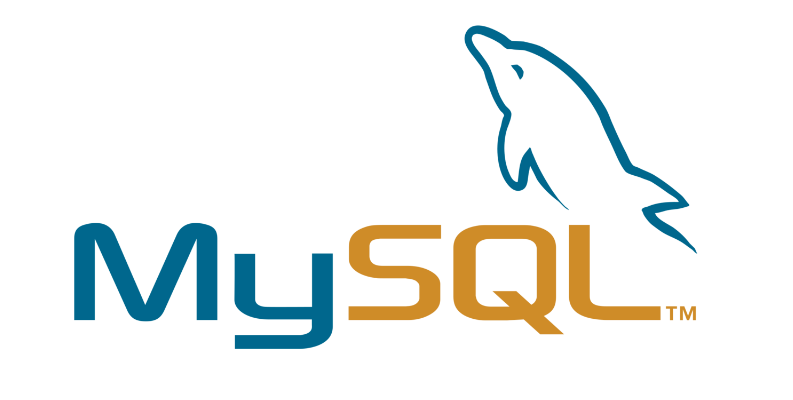


留言0