一、网络无法正常连接
windows: 打开clash,之后关闭代理退出即可
mac:同上
二、命令行起服务无法正常连接数据库/其他远程服务
2.1-windows
2.2-mac
怎么说,只要代理未正常关闭就关机,百分百会触发这个问题;
打开终端, 将下面的内容注释掉
sudo vim .zshrc
#export https_proxy=http://127.0.0.1:7890; #export http_proxy=http://127.0.0.1:7890; #export all_proxy=socks5://127.0.0.1:7890;
执行
source .zshrc之后将注释掉的内容,取消注释,再执行
source .zshrc即可
export https_proxy=http://127.0.0.1:7890; export http_proxy=http://127.0.0.1:7890; export all_proxy=socks5://127.0.0.1:7890;
本文链接:https://blog.runxinyun.com/post/152.html 转载需授权!

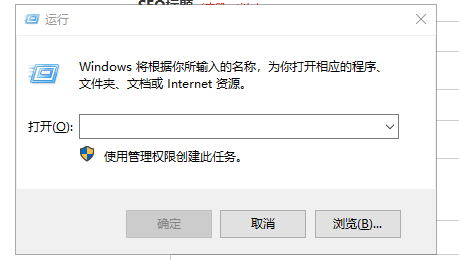

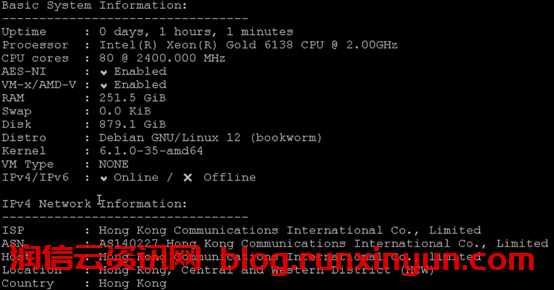

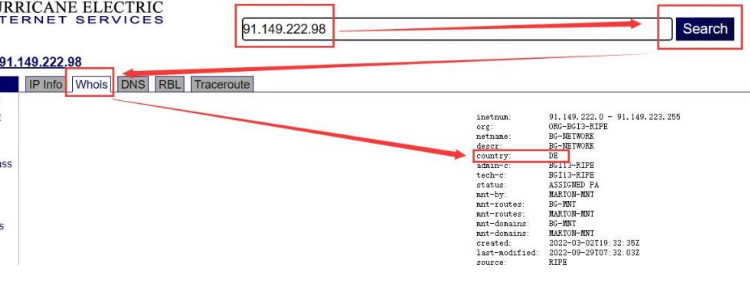

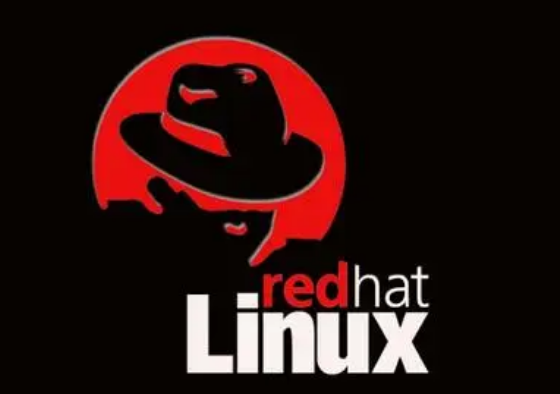



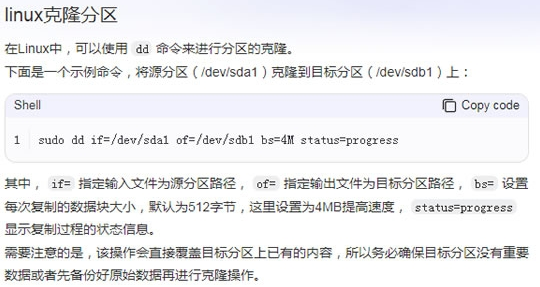
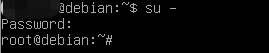

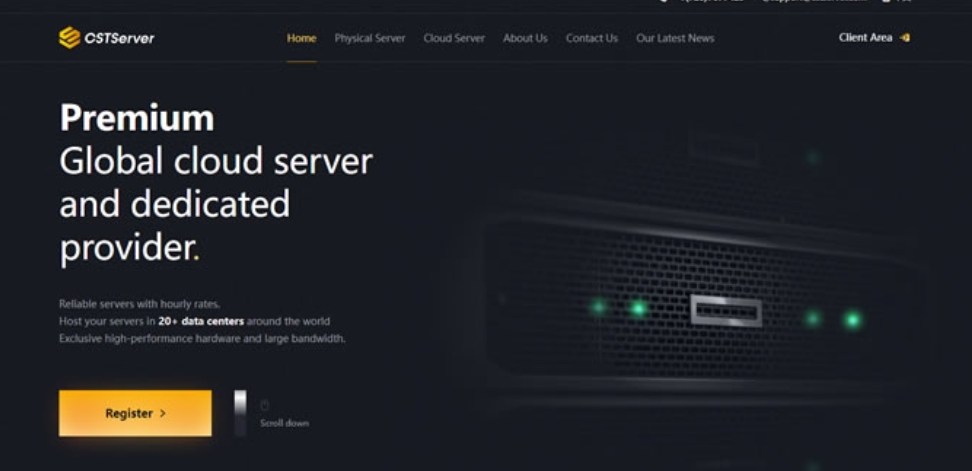




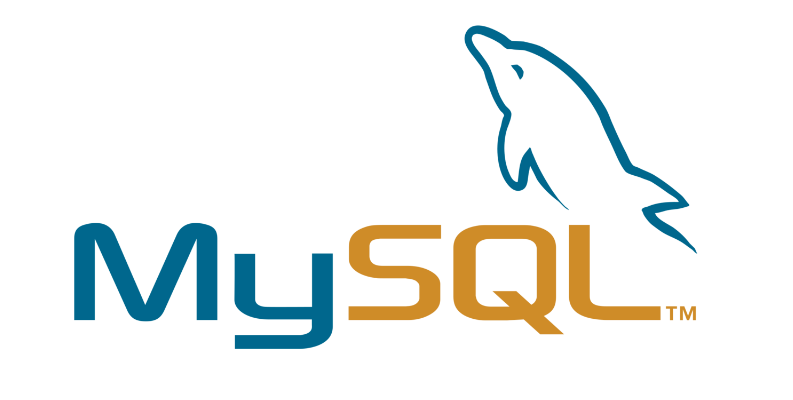


留言0