概览
ssh root@124.21.32.21
解决步骤
1、通过云服务的远程连接进入云服务器
2、修改下面三个配置项的值
PermitRootLogin yes PubkeyAuthentication no PasswordAuthentication yes
PermitRootLogin 值为yes,表示允许远程连接。
PubkeyAuthentication 值为no,表示关闭公钥验证。
PasswordAuthentication 值为yes,表示开启密码验证。
3、执行如下命令重启ssh服务
sudo service sshd restart
ssh root@124.21.32.21
本文链接:https://blog.runxinyun.com/post/172.html 转载需授权!

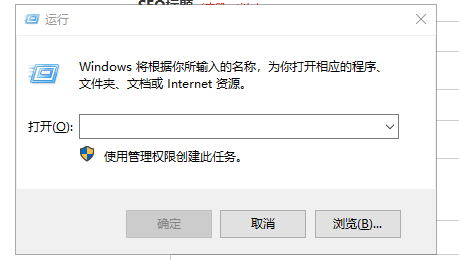

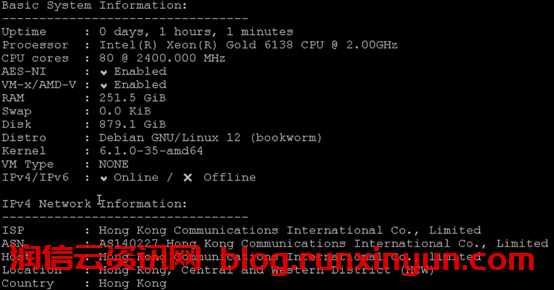

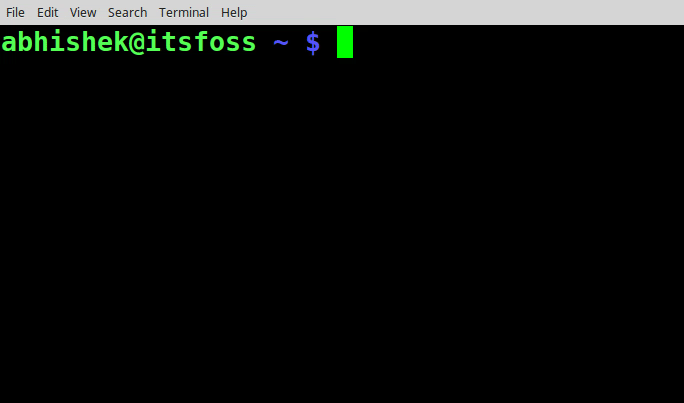
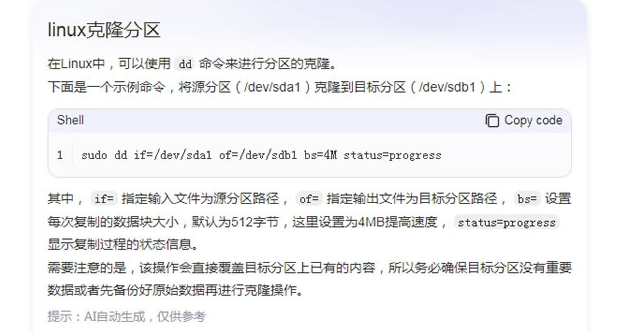

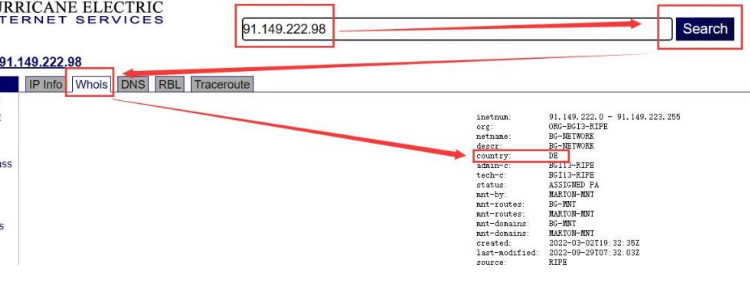
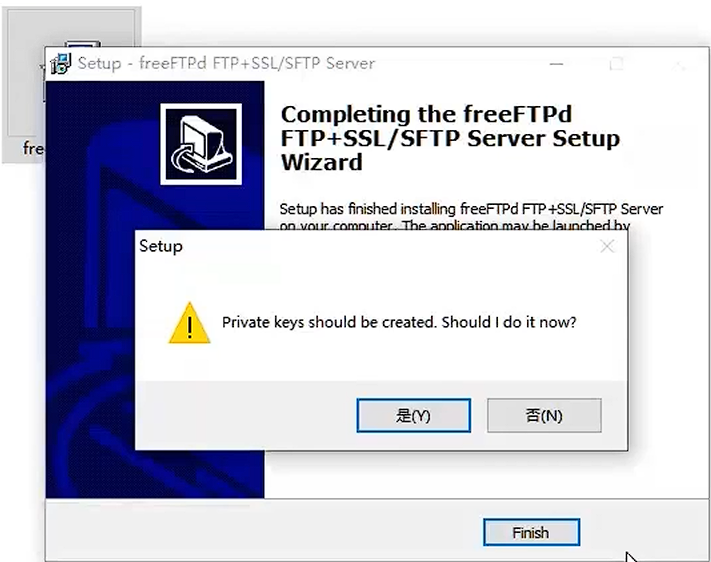
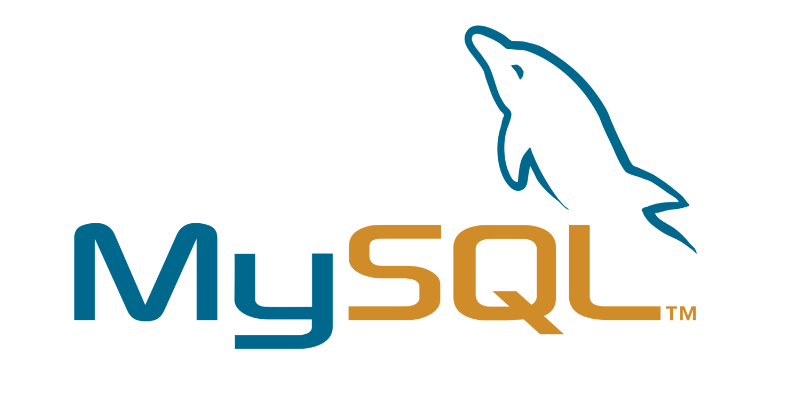

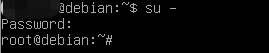

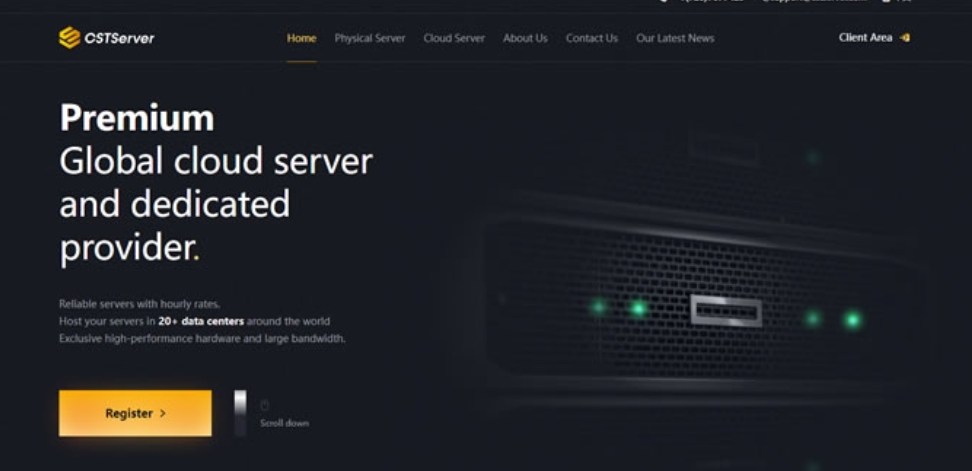



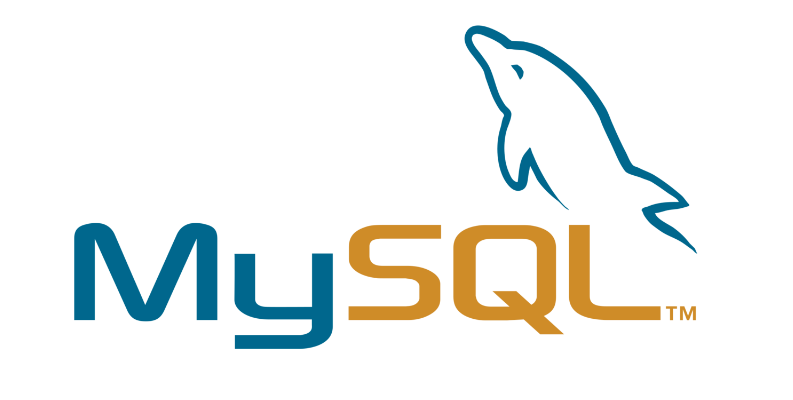

留言0