安装MySQL
第一步:查看本地是否已安装MySQL数据库
rpm -qa|grep mysql
rpm -e mysql-libs --nodeps
第三步:卸载vi /etc/sysconfig/iptables ,添加repo(一共有两个)
第一个:rpm -Uvh http://mirror.steadfast.net/epel/6/i386/epel-release-6-8.noarch.rpm
第二个:rpm -Uvh http://rpms.famillecollet.com/enterprise/remi-release-6.rpm
执行完之后,查看是否已安装:yum --enablerepo=remi,remi-test list mysql mysql-server
yum --enablerepo=remi,remi-test install mysql mysql-server
最后出现:complete 说明已经安装成功
/etc/init.d/mysqld start
也可以设置开机自启: chkconfig --levels 345 mysqld on
设置root密码: /usr/bin/mysql_secure_installation
mysql -uroot -proot
======================以上为MySQL的安装==========================
mysql开放远程连接接口
修改防火墙配置文件
vi /etc/sysconfig/iptables
-A RH-Firewall-1-INPUT -m state --state NEW -m tcp -p tcp --dport 6379 -j ACCEPT
service iptables restart
第二步:修改mysql中的host
use mysql
update user set host='%' where user='root' and host='localhost';
UPDATE user SET password=password("root") WHERE user='root';执行之后进行刷新
flush privileges;
本文链接:https://blog.runxinyun.com/post/295.html 转载需授权!
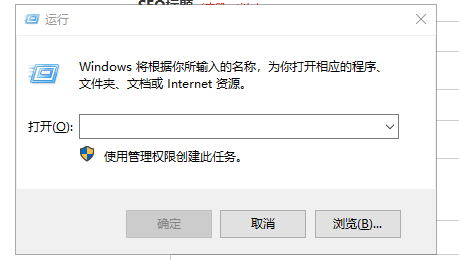


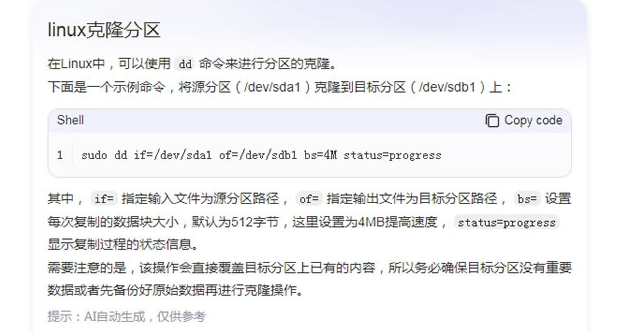



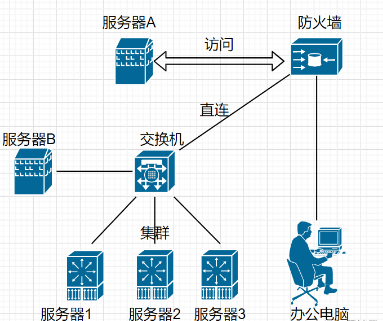


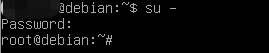

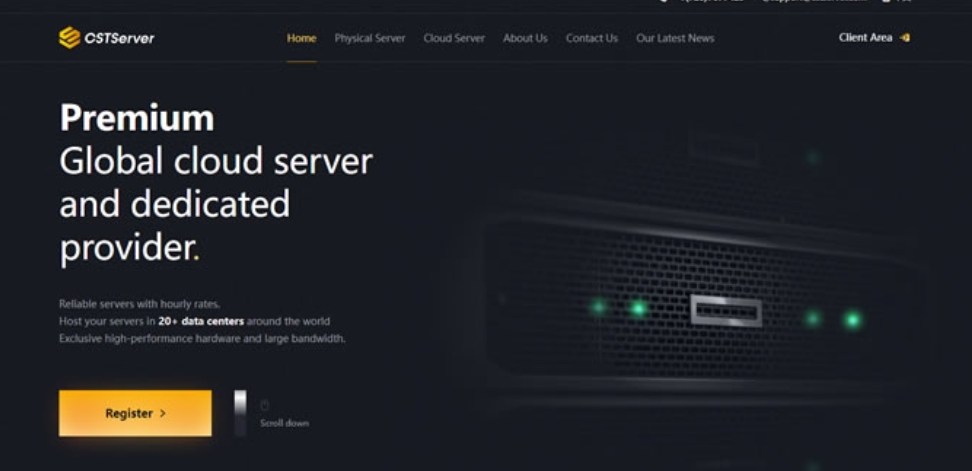



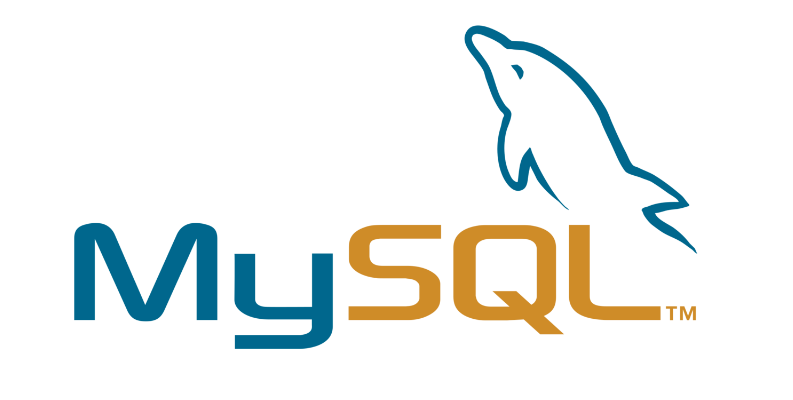


留言0