一、安装Nginx
1. 安装nginx辅助环境
yum -y install gcc pcre-devel zlib-devel openssl openssl-devel
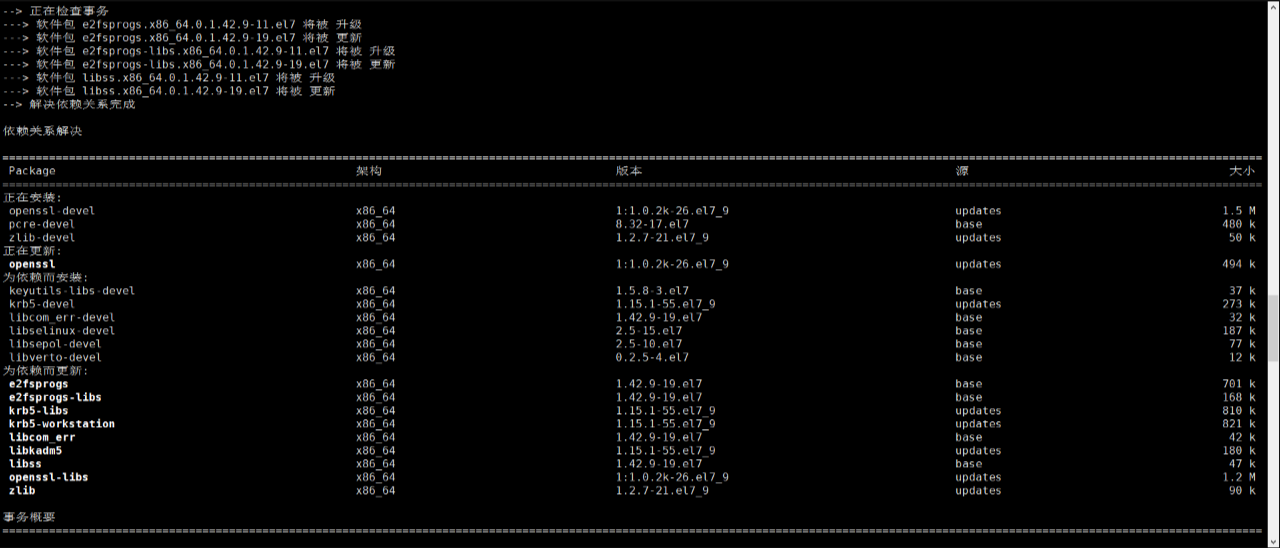
2. 下载nginx包
官网地址
http://nginx.org/en/download.html
进入linux对应目录
wget http://nginx.org/download/nginx-1.26.1.tar.gz
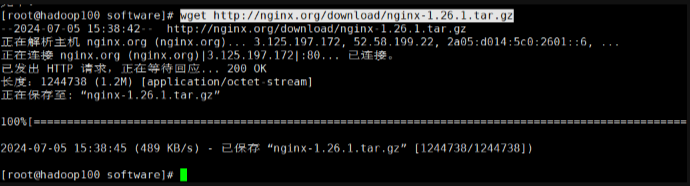
3. 编译和安装
1. 初始化nginx
# 1. 解压tar包 [root@hadoop100 software]# tar -xf nginx-1.26.1.tar.gz # 2. 进入nginx目录 [root@hadoop100 software]# cd nginx-1.26.1/ # 3. 初始化 [root@hadoop100 nginx-1.26.1]# ./configure --prefix=/usr/local/nginx

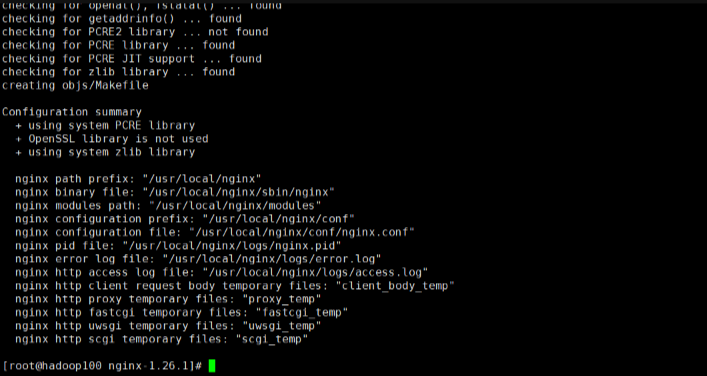
make & make install
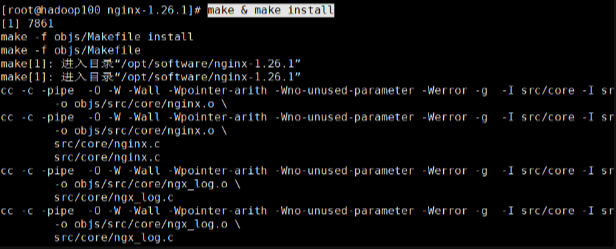
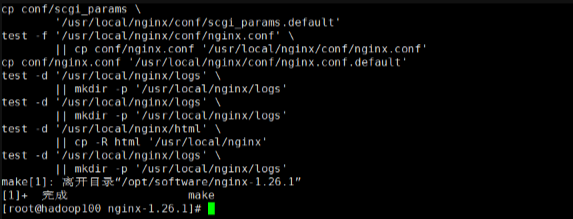
二、防火墙设置
1. 针对性开发nginx端口
# 1. 开放80端口 firewall-cmd --zone=public --add-port=80/tcp --permanent # 2. 重启防火墙 firewall-cmd --reload
2. 禁用防火墙
# 1. 停止防火墙 systemctl stop firewalld.service # 2. 查看防火墙状态 systemctl status firewalld.service # 3. 禁用开机自启 systemctl disable firewalld.service
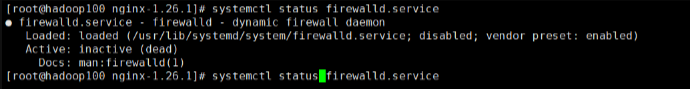
三、nginx操作命令
# 进入操作目录 cd /usr/local/nginx/sbin ./nginx 启动 ./nginx -s stop 快速停止 ./nginx -s quit 优雅关闭,在退出前完成已经接受的连接请求 ./nginx -s reload 重新加载配置 ./nginx -t nginx配置检查
1. 启动
./nginx
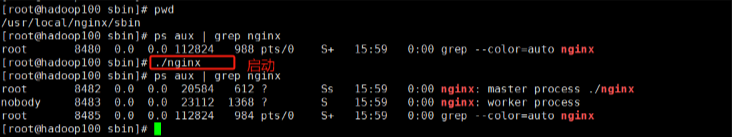
2. 停止
./nginx -s stop
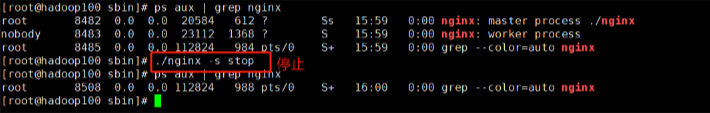
3. 重启
./nginx -s reload
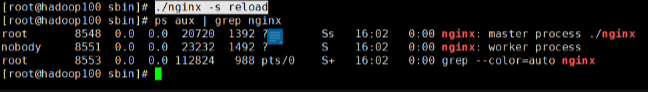
4. 浏览器访问
直接浏览器访问:http://192.168.10.100
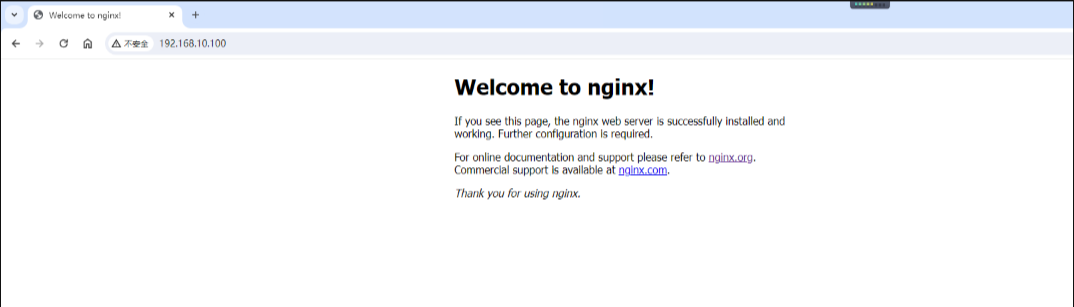
四、全局nginx命令
1. 安装复盘
可以看到上述执行过程中,都需要到对应目录/usr/local/nginx/sbin,进行执行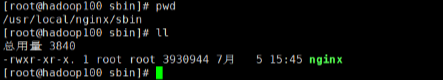
2. 配置全局环境
只在当前用户下设置
修改文件~/.bashrc
#Nginx export NGINX_HOME=/usr/local/nginx/sbin export PATH=$NGINX_HOME:$PATH
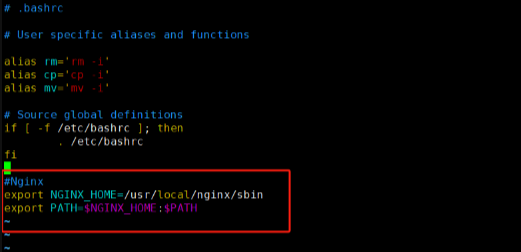
source ~/.bashrc
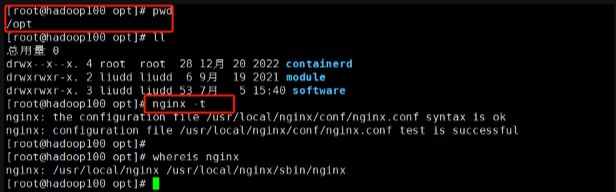
五、升级为nginx服务
1. 安装复盘
2. 创建服务脚本
vim /usr/lib/systemd/system/nginx.service
[Unit] Description=nginx - web server After=network.target remote-fs.target nss-lookup.target [Service] Type=forking PIDFile=/usr/local/nginx/logs/nginx.pid ExecStartPre=/usr/local/nginx/sbin/nginx -t -c /usr/local/nginx/conf/nginx.conf ExecStart=/usr/local/nginx/sbin/nginx -c /usr/local/nginx/conf/nginx.conf ExecReload=/usr/local/nginx/sbin/nginx -s reload ExecStop=/usr/local/nginx/sbin/nginx -s stop ExecQuit=/usr/local/nginx/sbin/nginx -s quit PrivateTmp=true [Install] WantedBy=multi-user.target
3. 重新加载系统服务
systemctl daemon-reload
4. 启动nginx服务
# 启动服务 systemctl start nginx.service # 查看服务状态 systemctl status nginx.service
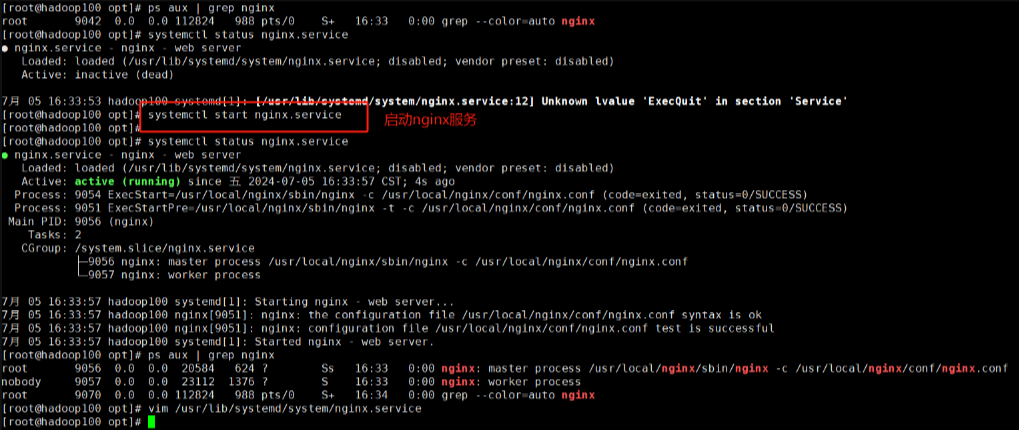
4. 设置开机自启
systemctl enable nginx.service
本文链接:https://blog.runxinyun.com/post/296.html 转载需授权!
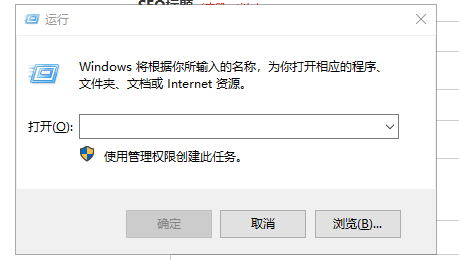









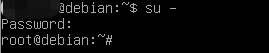

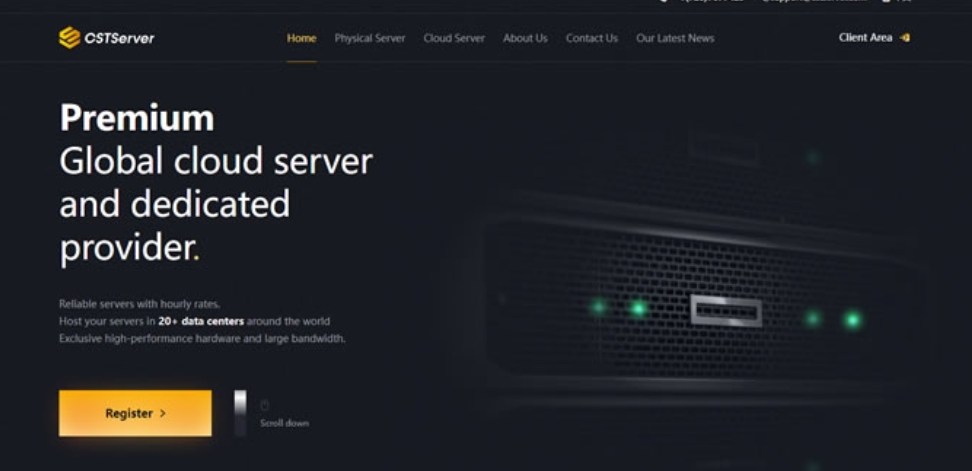




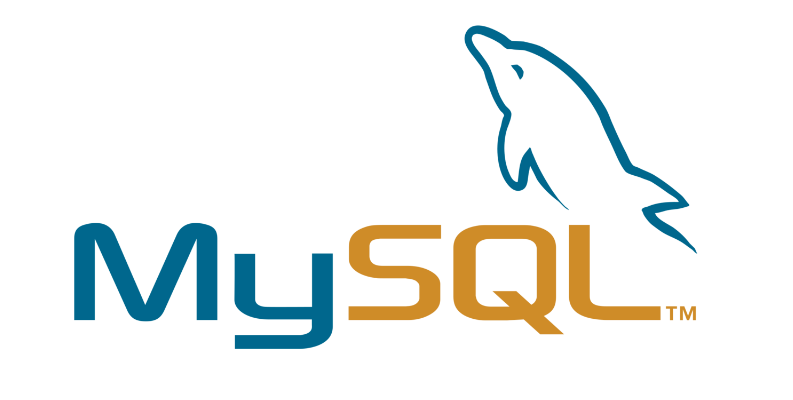


留言0